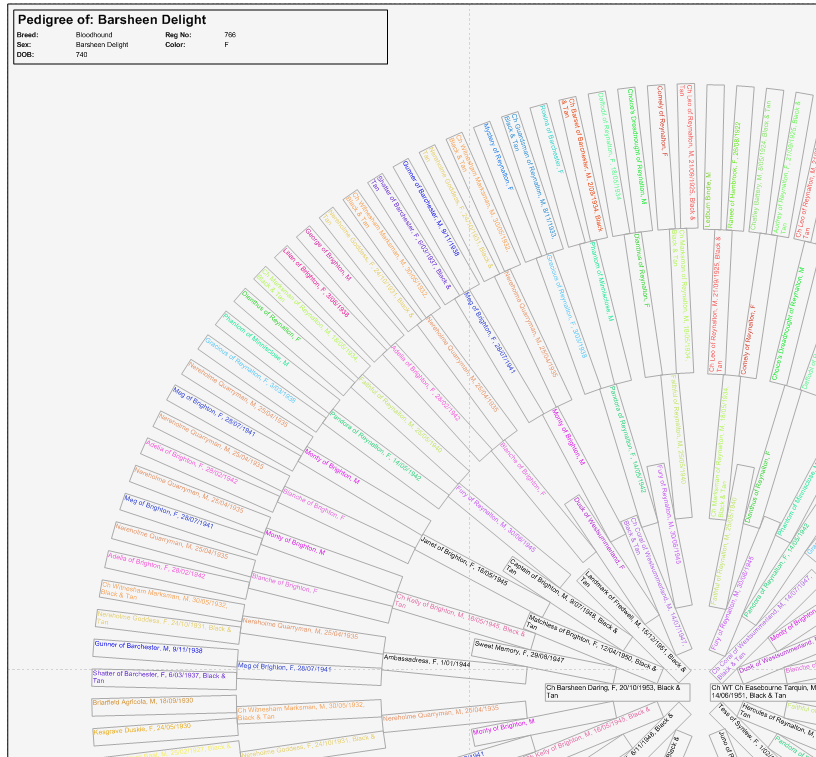Pedigree Express
PedExpress is a Windows application that is available only to PRO registered users. It connects to WorldPedigrees over the internet and allows you to do all the normal searching and displaying of pedigrees but with these features:
- very easy to use
- displays 4, 5, 6, 7 or 8 generation standard pedigrees
- 10 - 20 generation pedigree chart
- 4, 6, 7, 8, 9 generation circular pedigrees
- ability to print pedigrees
- hyperlinked ancestors - just click on an ancestor to rerun the report for it
- common ancestor coloring
- history list of pedigrees you have already displayed so you can go back to see pedigrees you've already run
- copy pedigree image to clipboard for pasting to Word or email
- save to a PNG image file so you can include it on your web pages
- you must have Windows XP or Vista - it will not work on a Mac!
Pedigree Form
A sample 8 gen pedigree form is shown below:
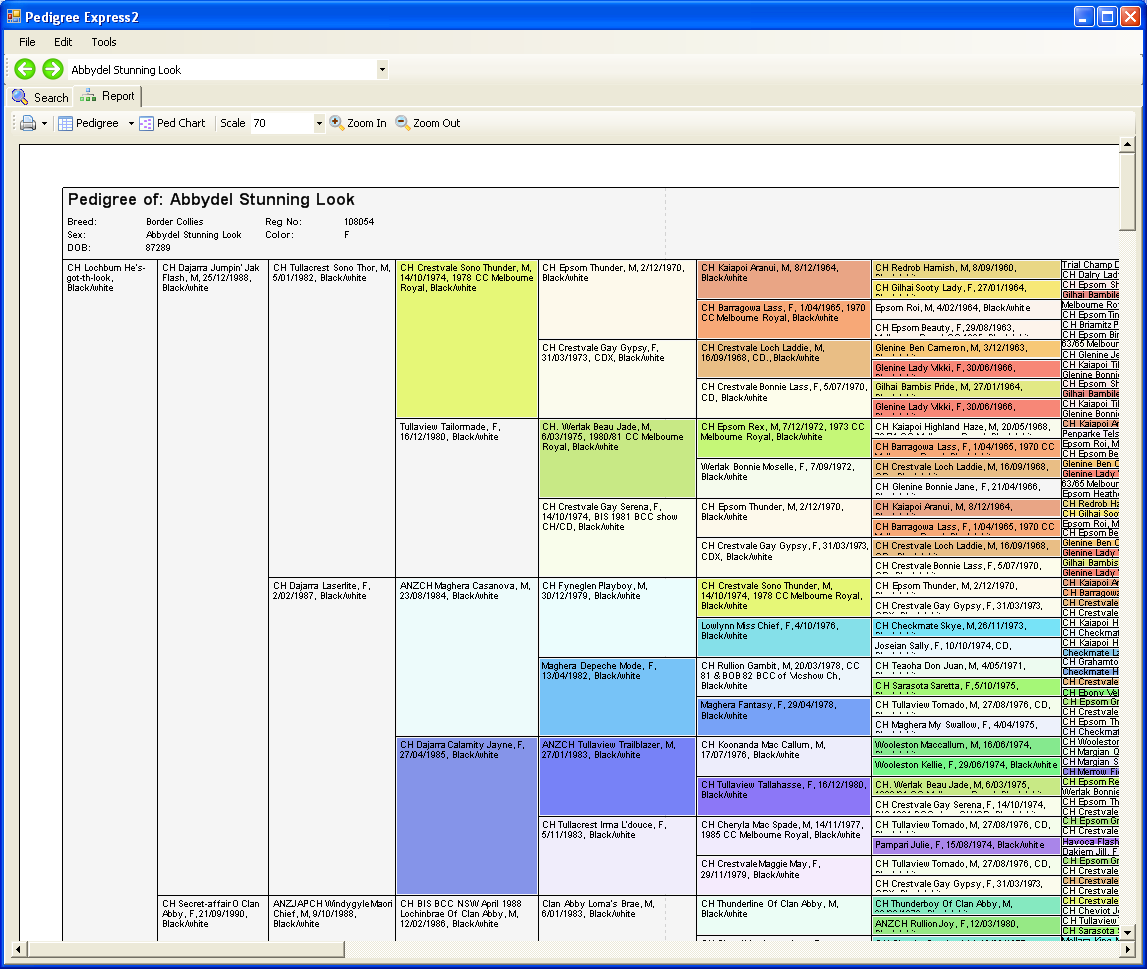
Ped Chart
The pedigree chart report in Pedigree Express shows up to 20 generations and has the following features:
- tooltip displays node text so you can see all details even when zoomed out
- zoom controls - also use Ctrl key and mouse wheel to zoom - zooming stays centred on last selected ancestor
- pan the screen (move left, right, up, down) using the mouse wheel and the Shift key
- can be printed - tiles across multiple pages
- right click on a node to clear all selections, select a node, its immediate offspring, its sire/dam
A sample of the pedigree chart is shown below:
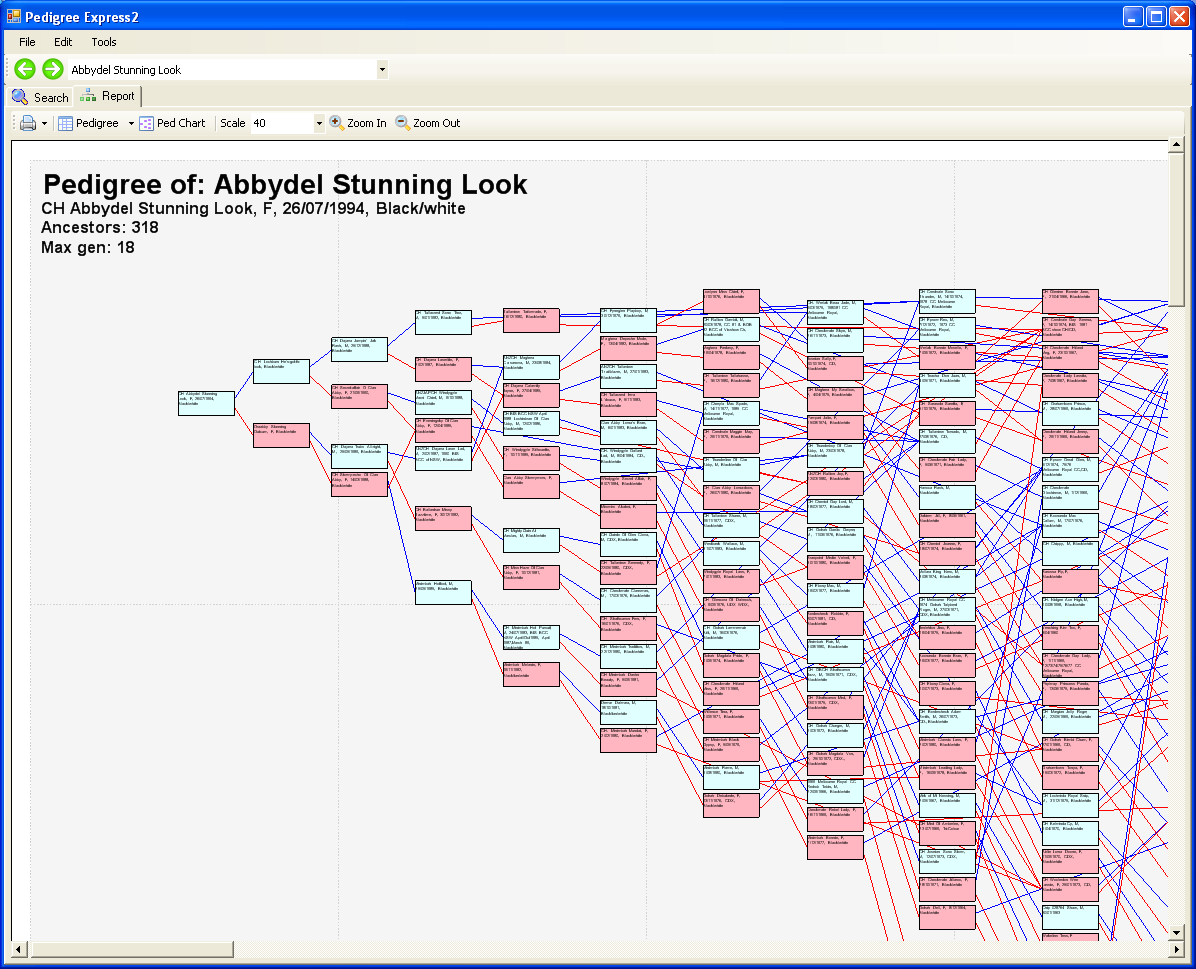
Circular Pedigrees
The circular pedigree report shows the same information as a standard pedigree form but arranges the ancestors in circular fashion. See a sample screen shot below: